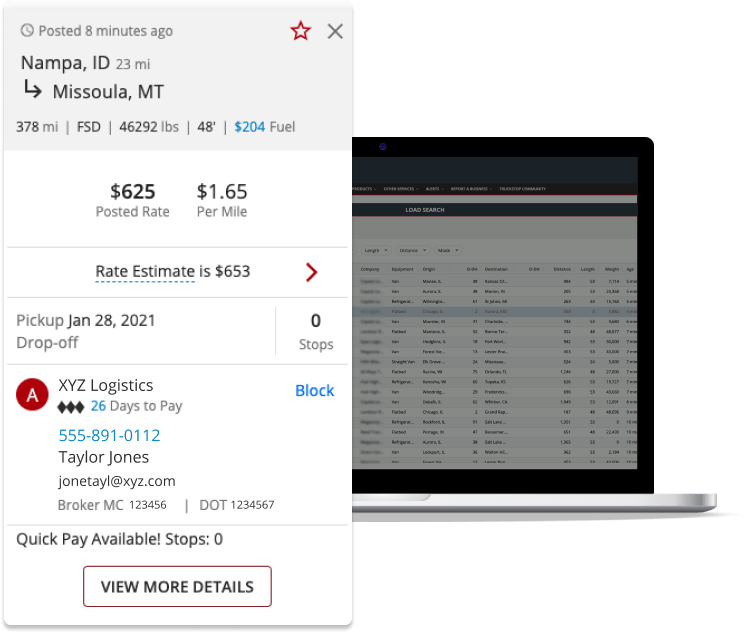
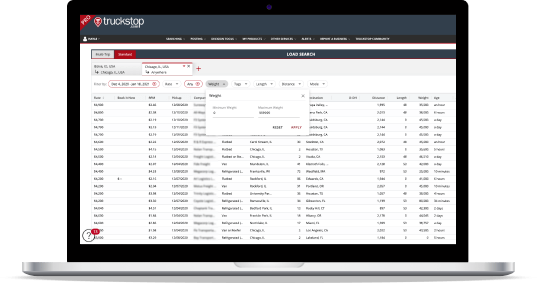
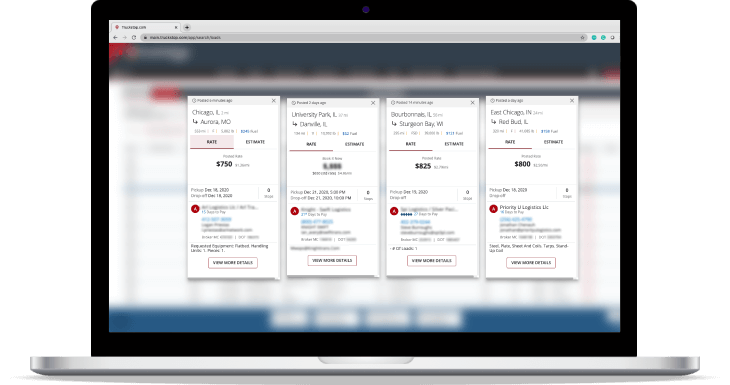
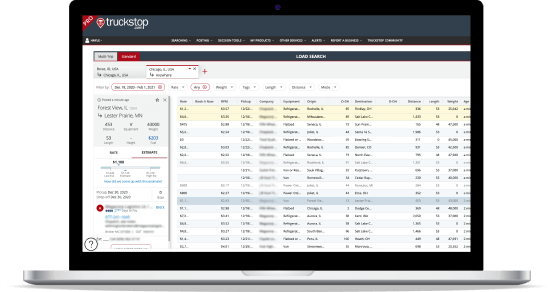
Truckstop is committed to listening to customers like you. Based on feedback we have received over time from carriers, we identified the need to update our load search to provide a more efficient, accurate, and easy-to-use experience.
The new load search features an updated design that is easier to navigate, more intuitive to use, and loaded with more powerful features. In addition to the new design, we have also added filters and tags to help you refine your load search, a comparison tool to easily view your favorite loads side-by-side, and a new and powerful Rate Estimate tool to help you negotiate the best rate. The new interactive map also easily allows for a multi-state search, so you can quickly find the best load for your needs.
Here is a listing of some new or updated features:
For the next few weeks during the transition period, you will have access to both the new and existing load search. After this time ends, you will only be able to use the new load search. Now is the perfect time to get familiar with all of the new load search features and benefits firsthand.
Yes, you can access it by navigating back via the menu. However, we highly encourage you to start using the new load search as soon as you receive access, as we will retire the existing load search within the coming weeks. Now is the right time to get familiar with all of the new load search features and benefits firsthand.
Yes. Within the next month, the new Truckstop Load Search will be our one and only load search offering. Now is the time to take advantage of the new and enhanced features and become familiar with it.
We have updated the new load search to better fit carriers’ needs. Some features that weren’t as heavily used may have been eliminated. As time goes on, we will continue to adjust our features based on customer feedback.
The new load search is designed to carry us into the future, and soon it will be the only Truckstop Load Search experience. We are committed to providing the resources you need to help you fully adjust to this change.
Visit the Resource Center in the new load search for in-app tours, tips, training videos, and more. You can find it by clicking on the question mark in the bottom left-hand corner of your load board.
In addition, you can access how-to guides and articles on Truckstop Community. This resource is accessible both in the app and separately.
And as always, our customer support team is always available to help. Please reach out to [email protected] or call (800) 203-2540 with any questions.
You can give feedback directly within the application by going to the Resource Center in the new load search and clicking the “Tell Us What You Think” link. Our product team will review your important feedback, which will directly help in enhancing the load search experience.