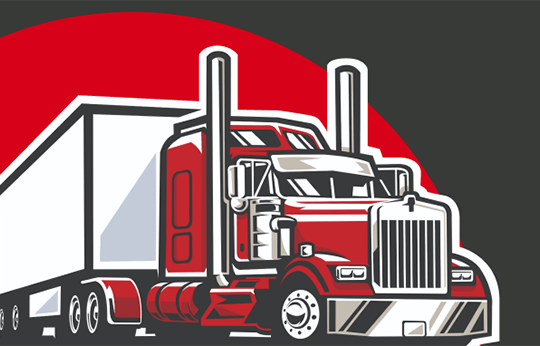Make more money.
Get the tools you need to make the most of every load. Truckstop delivers.


Make more money.
Get the tools you need to make the most of every load. Truckstop delivers.


Make more money.
Get the tools you need to make the most of every load. Truckstop delivers.

The road to
success starts here.
We go way beyond the basic load board to make your job easier at every turn. From negotiating rates to finding routes, from managing paperwork to monitoring partners, from IFTA reporting to instant load-booking, look to our load board for easy handling of all your needs.
Brokers
Run your business like a well-oiled machine with our portfolio of products sure to up your game.
Broker toolsShippers
We offer a wide range of problem-solving products designed to help you ship more freight faster—profitably.
Shipper tools


Truckstop Partner
Community
Leverage the industry’s most comprehensive marketplace to expand your reach and grow your business. You’ll find integrated software solutions, discounts, and industry associations — all here to help you succeed.
EXPLORE MARKETPLACE
Expand your knowledge.
How Broker Transparency Builds Trust in the Freight...
Trust in the transportation industry increases efficiency and profitability. Learn how broker transparency creates trust with carriers
Prevent fraud4 Ways to Cut Costs as an Owner Operator
Learn how to keep costs down in a market where every penny counts. Tune in at your convenience.
Start savingCheck out Freight Nation: A Trucking Podcast.
Whether you’re a brand-new broker or seasoned pro, Freight Nation entertains, informs, and educates. Don’t miss out.
Listen Now