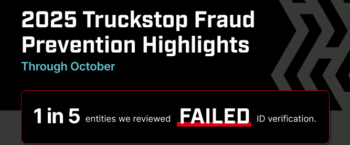Truckstop Pro Release Notes: Improved Functionality on Load Insights

Truckstop recently launched an enhancement to the Load Insights feature on our freight marketplace. Load Insights provides competitive, same-lane benchmarking of a posted load based on views and pricing. Load offer pricing adjustments can then be made based on marketplace rank.
Our most recent Load Insights enhancement shows brokers how changes in payment offer prices affect the load ranking, rather than a static ranking based on the first offered price. For example, if a priced load between Phoenix and Los Angeles receives no activity, users simply change the price to see how the pricing change impacts ranking. Load pricing edits can also be performed multiple times; each time you’ll see how your load ranking changes.
With Load Insights on Truckstop Pro, not only will you know if your load is considered popular by the market, now you’ll have even more benchmarking detail. This way you can focus on those loads needing your attention, while the others take care of themselves.
- Once a new load is posted, select the Load Insights icon.
- In the Load Insights window, click on View Posting Activity.
- You can now view payment changes and corresponding change in ranking.
As the freight matching industry leader, Truckstopunderstands the competitive challenges you face on a daily basis. That’s why we are actively seeking ways to improve your freight matching experience with faster speeds, cost-effective technology, and better business intelligence.
A tool this powerful is only available on Truckstop Pro. Upgrade today to maintain your competitive edge.
Topics:
Get helpful content delivered to your inbox.
Sign up today.
Find high-quality loads fast, get higher rates on every haul, and access tools that make your job easier at every turn.