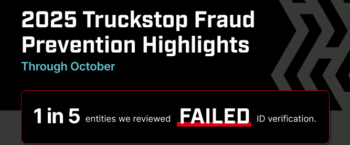Book It Now: Instant Load Booking for Truckstop Carriers

Book loads instantly with brokers you trust.
Get the loads you want and save valuable time. Book It Now lets you book instantly with brokers you trust all in one place instead of jumping around on separate apps. Book It Now reduces time-consuming negotiations and helps carriers make more money. In fact, carriers earn an average of $200 more per load with Book It Now loads vs. standard loads.
What are you waiting for?
Make more money starting now.
Book It Now allows you to book quality loads in just a few fast clicks on your preferred device from anywhere. It’s FREE to carriers, included in the Truckstop Load Board subscription.
Before booking the load, you will always see accurate load details up front, so you’ll know exactly what you’re getting into before you book the load. Book It Now displays all the load info, including:
- Rate
- Accurate pick-up and drop-off information
- Broker information
- Additional details about the load
These loads are legitimate, ready to book, and deliver your rate confirmation in seconds.
How do I use Book It Now?
Book It Now is a feature of the Truckstop Load Board. When navigating to the application on your desktop device, you’ll see Book It Now loads conveniently displayed in a dedicated column. This column shows the flat rate offered with Book It Now instant load booking.
If the rate is visible to you, you’ve already been pre-approved by the broker posting that load. You can book the load anytime, 24/7! If the rate is blurred (see image below) you will need to be approved and onboarded by that broker by clicking the “Request to Onboard” button in the load details page after clicking on that load.
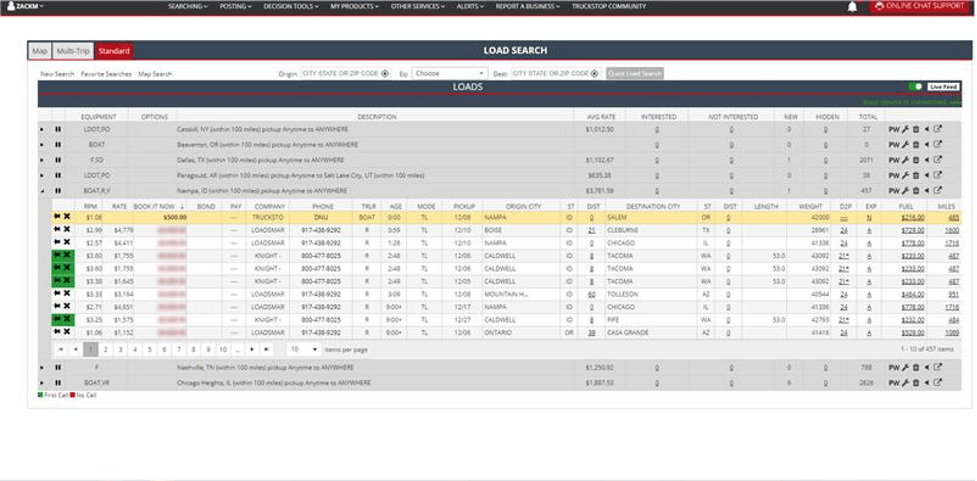
Join OurTrusted Network
Help protect your business with the load board you can rely on.
It’s also quick and easy to use from the Truckstop mobile application. To download Truckstop Mobile, click here for Apple and here for Android. From Truckstop Mobile, you can book loads in just a few clicks, without ever having to spend time negotiating.
- On Truckstop Mobile, set your filter to Book It Now loads to see available loads that you can book instantly.
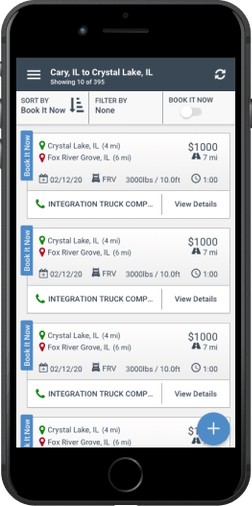
- Once you’ve found the load you want to book, click “Book It Now”.
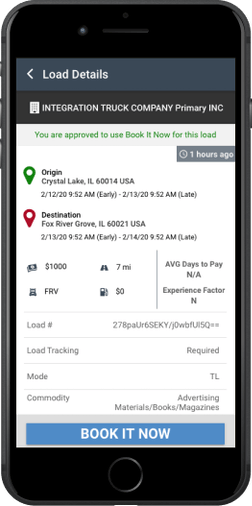
- Review the details before booking. If you like what you see, click “Confirm” to book the load.
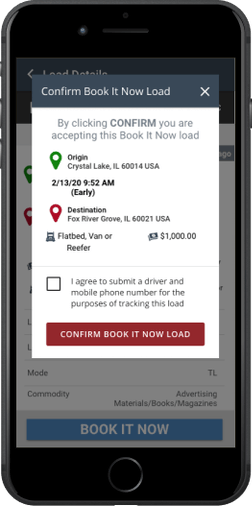
- If load tracking is required, you’ll be asked to assign a driver to the load. After that, you’re done!
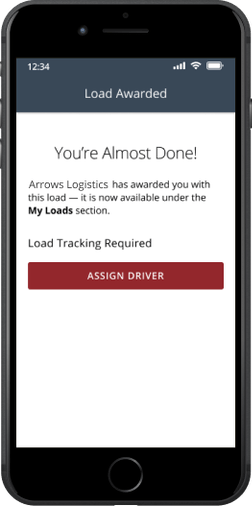
Help! I don’t see any Book It Now loads.
If you’re not seeing any Book It Now loads listed, it’s possible there currently aren’t any loads available for instant booking in that lane. If you’re on Truckstop Mobile, you will only see Book It Now loads when you toggle on “Book It Now.” If you need to download Truckstop Mobile, click here for Apple and here for Android.
For you to see Book It Now loads, brokers must add you to their preferred carriers list. Since Book It Now is new, brokers are still updating lists.
What if I have questions?
We want to help you get the most out of Book It Now, so you can make more money. If you have questions, please visit Truckstop Community.
Get helpful content delivered to your inbox.
Sign up today.
Find high-quality loads fast, get higher rates on every haul, and access tools that make your job easier at every turn.