Load Alert Notifications Puts You First in Line
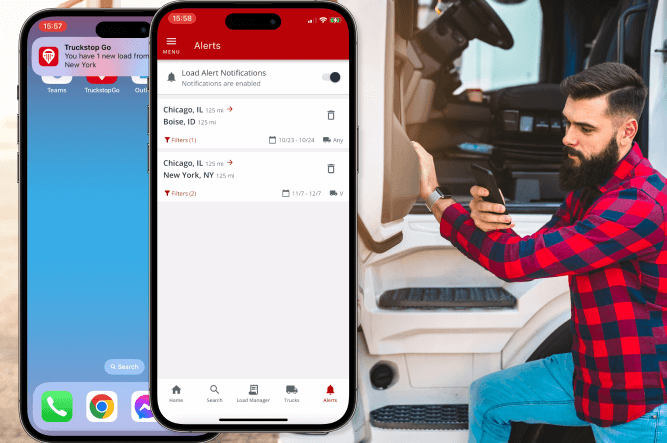
What are you waiting for?
Make more money starting now.
Load boards help you quickly scan through thousands of loads to find what you need, when you need it. But what if there was a way to custom-select the hauls you want before they are posted? An automated solution that quickly spots the best hauls that match your route, truck type, and cost per mile set to alert you every time your criteria are met without the hassle of searching.
Introducing Load Alert Notifications, a game-changing upgrade to your Load Board Pro subscription that notifies you of the loads you want faster and easier than ever before.
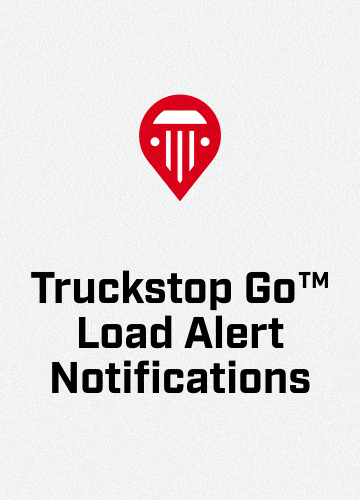
Setting Up New Load Alerts
How does it work? You can set it and forget it—and Truckstop will do the work for you, sending load alerts directly to the Truckstop Go™ app.
Mobile Setup
- Log in to your Load Board Pro subscription, accessible on our mobile app, Truckstop Go™.
- Start searching loads with the necessary filters in place.
- Subscribe to as many searches as you want by selecting the “bell” icon and following the prompts to set up load alert notifications.
- Receive new load alert notifications matching your criteria sent straight to your mobile device.
- Change your mind or need to update your selections? No problem! You can easily unsubscribe to individual load alerts at any time.

Desktop Setup
- Log in to your Load Board Pro subscription on your desktop.
- Start searching loads with the necessary filters in place.
- Subscribe to as many searches as you want by clicking the three vertical dots and following the prompts to push load alert notifications to the app.
- Receive new load alert notifications matching your criteria sent straight to your mobile device.
- Easily unsubscribe to individual load alerts anytime in the Truckstop Go™ app.
- Use your desktop login to manage notifications for open searches.
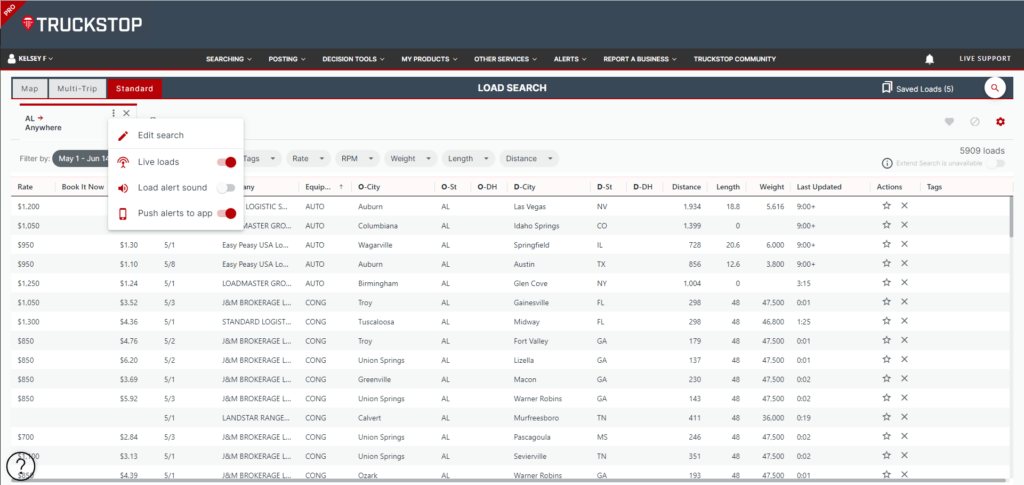
Say goodbye to missed opportunities and hello to faster access to new loads. With this feature, you’ll receive new loads based on your preferences, ensuring you never miss the loads you want.
When time is money, we want to make it easier than ever for you to get on the road quickly to maximize your earnings and boost your bottom line.
Find loads without looking. Upgrade to Truckstop Load Board Pro and get access today.
FAQ
Get helpful content delivered to your inbox.
Sign up today.
Find high-quality loads fast, get higher rates on every haul, and access tools that make your job easier at every turn.






