Introducing Bulk Carrier Upload To Book It Now
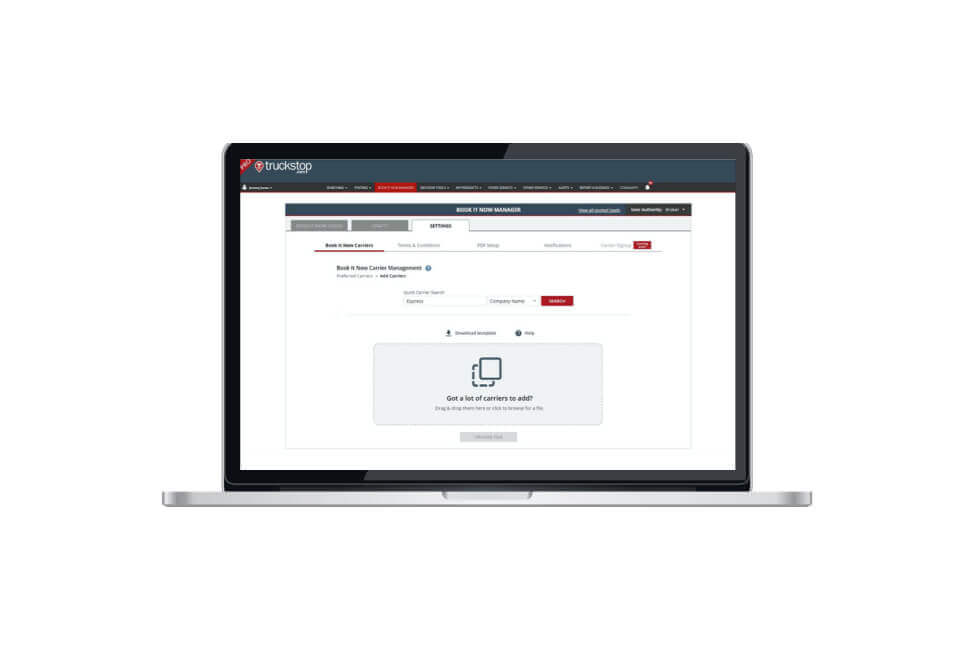
Find your next load
Make more money starting now.
Easily manage your Book It Now carriers.
Truckstop has released multiple features to enhance Book It Now and streamline brokers’ workflow. Right within the NEW Load Manager screen, brokers can quickly view and manage the carriers that have access to broker posted Book It Now freight. Designed to be fast and easy, Book It Now lets brokers upload preferred carriers at the speed of drag and drop!
Still not using Load Board Pro? Schedule a demo to see what you’re missing!
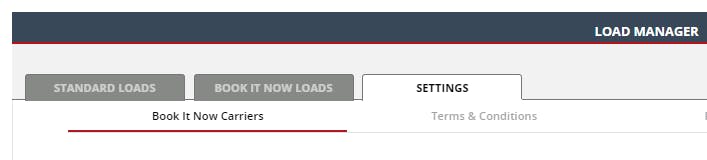
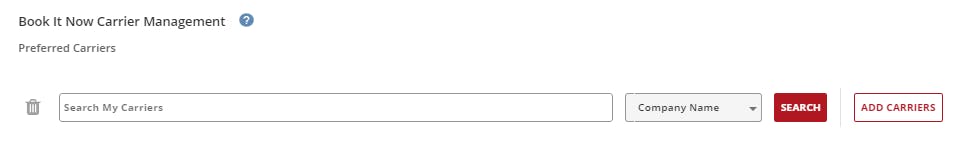
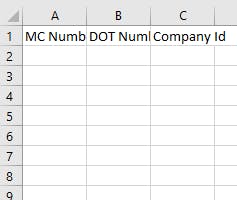
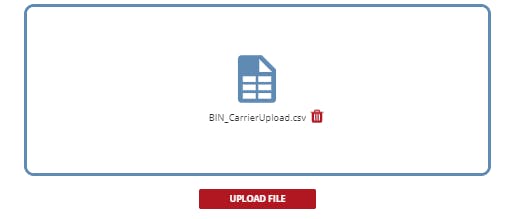
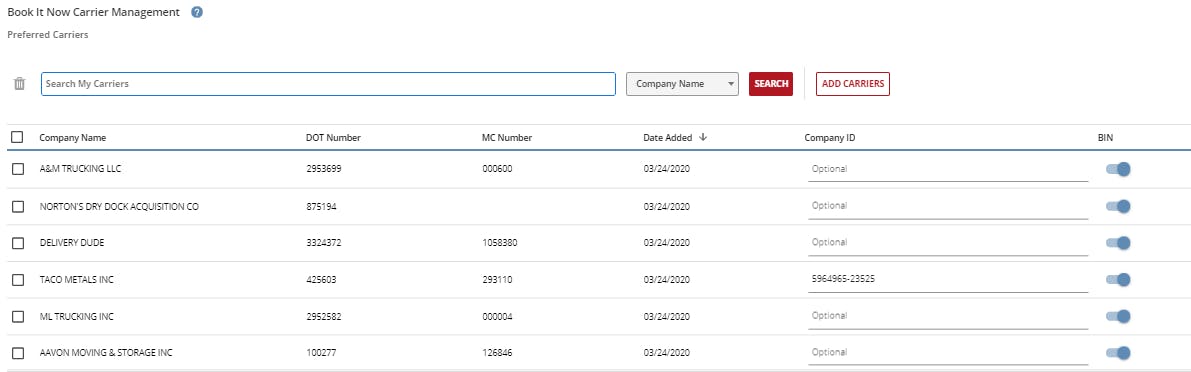
Step 1: Go to the Settings Tab within Load Manager
This is the new home base for Book It Now, where brokers can quickly update carriers, terms and conditions, rate confirmation style and company logo, and more.
Step 2: Click Add Carriers
It’s that simple. Just click the ‘Add Carriers’ button to access the template download option from the Book It Now Manager.
Step 3: Download Template
Once you’re in the Add Carriers screen of the Book It Now Manager, select ‘Download Template’ to begin the download. Use the downloaded three-column template to input your carrier data. Fill in only the data you have. Only one column needs to be complete to add carriers.
Step 4: Upload File
Once you’ve input your data, save the updated file on your system. Back in the Add Carriers screen of the Book It Now Manager, drag and drop your customized file into the outlined location to begin the upload. (You may also click this section to browse your system for the desired file, then upload.) We will automatically scan and update your preferred carriers list in minutes. You will then be notified regarding successful and failed carriers. You will also receive a CSV file with failure reasons, if any.
Step 5: That’s it! You can manage your uploaded carriers and toggle their Book It Now access in the Carrier Management screen.
The uploaded carriers can now see and book any Book It Now loads you post! You can repeat this process as often as you’d like to update your carrier list. Duplicates will automatically be excluded.
Questions?
Book It Now was designed to be easy, so you can make money faster! If you have questions, visit Truckstop Community, or give us a call!
Sign-up for Load Board Pro to start using Book It Now today!

Find out how our platform gives you the visibility you need to get more done.
Get helpful content delivered to your inbox.
Schedule a demo.
Find out how our platform gives you the visibility you need to get more done.





