Strengthen Your Security with Truckstop’s ID Verification Badges
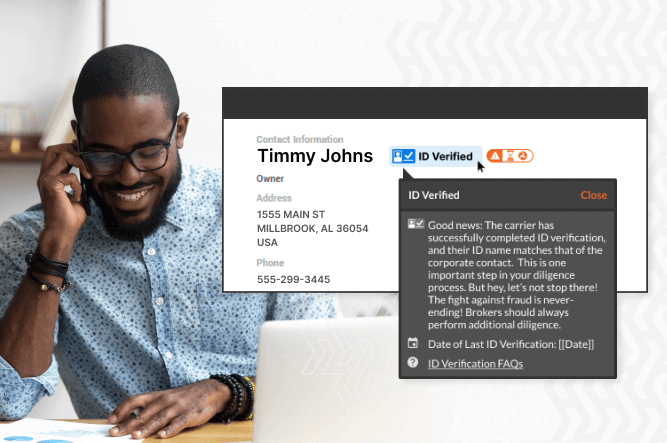
Vetting Carriers is Easier
With Risk Factors
Start a FREE 14-day trial.
Strategic theft continues to plague the freight world, with carrier identity theft being a primary target. By instituting prevention techniques as added layers of protection, you can help keep your cargo and your business safe from bad actors.
Since the best defense is a good offense, we are bringing ID Verification badges to your carrier vetting playbook. These badges will provide you with a visual indicator based on the main carrier’s corporate contact information to help mitigate risk. This should be used as an additional level of security in your carrier onboarding process. We strongly recommend additional communication and due diligence when vetting carriers.

ID Verification badges include:
- ID Verified indicates that the carrier contact has successfully completed the ID verification process and the information matches what is on file in Truckstop RMIS.
- Partial ID indicates that the carrier contact has successfully completed the ID verification process, but their ID name does not match that of the corporate contact and additional vetting is recommended.
- ID Unverified indicates the carrier contact has either not been started or not successfully completed. Additional communication with the carrier is strongly recommended.
Frequently Asked Questions
- “ID Verified” indicates the carrier has successfully completed ID Verification and the information matches the Main Carrier Corporate Contact information on file in Truckstop RMIS.
- This icon will also show the most recent date of ID verification of the carrier. This should be used as an additional level of security in your carrier vetting process.
- When a carrier shows as “Partial ID” in RMIS, it indicates that the carrier has successfully completed ID Verification with Truckstop, but the name that appears on the government-issued ID used in the verification DOES NOT match that of the Main Carrier Corporate Contact. The carrier may also show as “Partial ID” if the name on the ID is unable to be captured.
- Please reach out directly to all carriers with this indicator and direct them to call RMIS Support at 888-643-8174 to complete verification.
- “ID Unverified” indicates the carrier has either not started or not successfully completed ID Verification with Truckstop. It is up to your discretion to proceed with working with the carrier using other vetting methods.
- We strongly encourage contacting carriers with this flag and requesting they call RMIS Support at 888-643-8174 to complete the verification process.

Find out how our platform gives you the visibility you need to get more done.
Get helpful content delivered to your inbox.
Schedule a demo.
Find out how our platform gives you the visibility you need to get more done.





